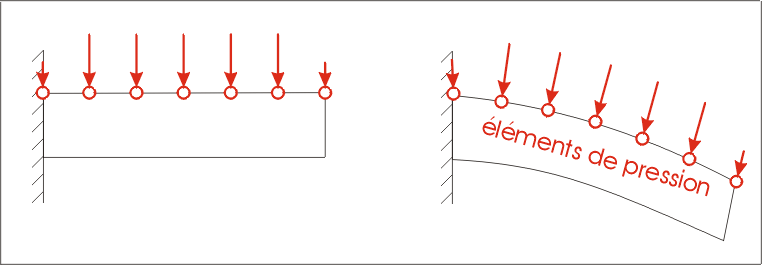This is an old revision of the document!
Table of Contents
Pressure and shear
Materials
Since pressure/shear interactions are boundary conditions interactions (LoadingInteraction), no materials must be associated to the element.
Element
Therefore, the first step consist in defining an ElementProperties, as
prp = ElementProperties(typeEl) prp.put(param1, value1) prp.depend(param1, fct1, Lock1)) #optional ...
where
typeEl | desired element (for example Traction[2|3]DElement) |
param1 | name of the property associated to the element (for example PRESSURE) |
value1 | value of the corresponding property |
fct1 | function which characterizes the dependency of the property (optional: no fct if no dependency) |
Lock1 | Lock which defines the dependency variable of the property (compulsory if there is a dependency) |
Traction2DElement, Traction3DElement
Traction/shear element for a mesh made of quadrangles in 2D or hexaedra in 3D.
Parameters
| Name | Description | Dependency |
|---|---|---|
STIFFMETHOD | Method used to compute the stiffness matrix = STIFF_ANALYTIC : analytic matrix (default)= STIFF_NUMERIC : numerical matrix | - |
PRESSURE | Pressure on the entity on which the propriety is applied | time |
SHEAR_KSI / SHEAR_ETA | Shear along $\xi$ or $\eta$ on the entity on which the propriety is applied | time |
NPG | Number of integration points (default : 2) | - |
TriangleTraction3DElement
Traction/shear element for a mesh made of tetrahedra
Parameters
| Name | Description | Dependency |
|---|---|---|
STIFFMETHOD | Method used to compute the stiffness matrix\\= STIFF_ANALYTIC : analytic matrix (default)= STIFF_NUMERIC : numerical matrix Not applicable, only the numerical one exists ! | - |
PRESSURE | Pressure on the entity on which the propriety is applied | time |
SHEAR_KSI / SHEAR_ETA | Shear along $\xi$ or $\eta$ on the entity on which the propriety is applied | time |
NPG | Number of integration points (default : 1) | - |
ContactTraction2DElement, ContactTraction3DElement
Derivations of Traction2DElement and Traction3DElement with the possibility to set the traction/shear force of a node to zero, when this node is in contact within a specified contact interaction. To determine the contact status, the contact flag of the previous time step is used.
Parameters
The same than in Traction2DElement and Traction3DElement, with the following additional parameter:
| Name | Description | Dependency |
|---|---|---|
NBR_CONTACT_INTERACTION | Number of the contact interaction, which is tested for the contact status | - |
Interaction
The interaction is defined as:
load = LoadingInteraction(no) load.push(gObject1) load.push(gObject2) ... load.addProperty(prp) interactionset.add(load)
where
no | number of the Interaction |
gObject1, gObject2 | meshed geometric entity where the boundary conditions are applied |
prp | Properties of boundary condition elements to generate |
Remark
Traction, pressure and shear is generated by “traction elements”. Their definition requires a specific Interaction called LoadingInteraction, to which is associated an ElementProperties. These should not be mixed with dead loads. In most cases, traction elements should be chosen over dead loads:
- traction (or pressure/shear) is always defined in local axes, so the direction of the force depends on the orientation of the edge/face on which it is applied.
- traction is divided properly over all edges/faces on which the
Interactionis applied. Consequently, the resultant force does not depend on the mesh.