This is an old revision of the document!
Installing Metafor
Video
This video is showing how to install Metafor. Watch it to avoid reading this page.
<html>
<iframe width=“853” height=“480” src=“www.youtube.com/embed/14Wt2mst3B0” frameborder=“0” allowfullscreen></iframe>
</html>
===== Installing python =====
Metafor works with Python (official website), which is provided automatically when installing Metafor.
===== Installing Metafor =====
On Windows, just use the setup.
 Towards the end, it is possible to install Visual C++ 2005 Microsoft runtimes (do so if you do not know what they are).
On Linux/Unix, just decompress a tarball.
===== License =====
Metafor requires a license (
Towards the end, it is possible to install Visual C++ 2005 Microsoft runtimes (do so if you do not know what they are).
On Linux/Unix, just decompress a tarball.
===== License =====
Metafor requires a license (metafor.lic file, to put in the user directory - C:\Users\UserName on Vista, C:\Documents and Settings\UserName on XP, directory ~ on Linux). If no license exists, the installation program will copy a “demo” license of maximum 500 nodes.
To request a license, the MAC addresses of the computer that will run Metafor must be known. The easiest way to get them is to delete the file metafor.lic and launch the GUI (Graphical User Interface).
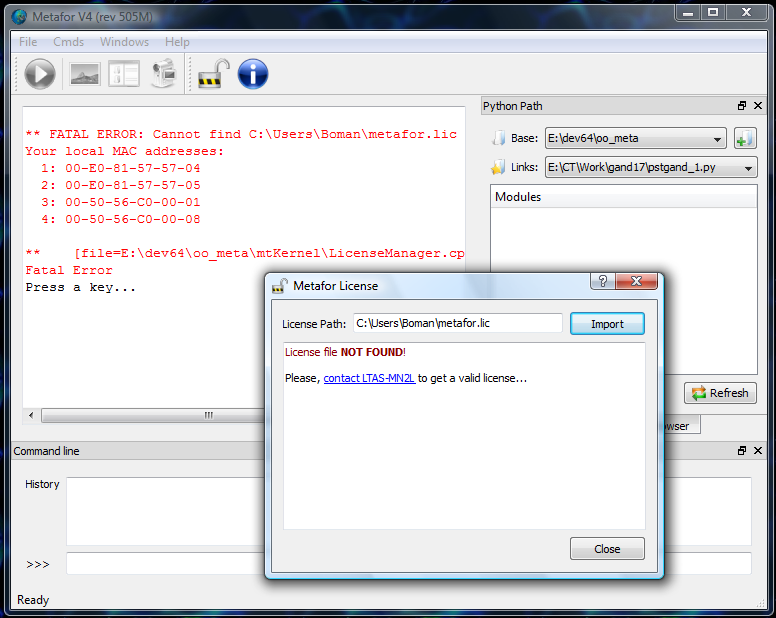 As can be seen above, the MAC addresses are printed out by Metafor. Now, just email them to the LTAS-MN²L to get an appropriate license. Once you have it, use the “Import” function that you can see on the picture above to import the new license file.
Finally, restart Metafor, so the program can read the new license file.
===== A DLL went missing when installing Metafor =====
Metafor needs Python to run. Install the appropriate python version (it should be the one used to compile the Metafor version you are currently installing. The name of the missing DLL might help you find the right version).
===== Metafor Files =====
When installing Metafor on a computer, several directories are created :
As can be seen above, the MAC addresses are printed out by Metafor. Now, just email them to the LTAS-MN²L to get an appropriate license. Once you have it, use the “Import” function that you can see on the picture above to import the new license file.
Finally, restart Metafor, so the program can read the new license file.
===== A DLL went missing when installing Metafor =====
Metafor needs Python to run. Install the appropriate python version (it should be the one used to compile the Metafor version you are currently installing. The name of the missing DLL might help you find the right version).
===== Metafor Files =====
When installing Metafor on a computer, several directories are created :
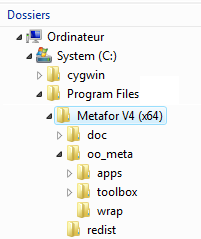 * doc : a snapshot of the online documentation, corresponding to your version of Metafor. Those pages are offline and will not be modified
* oo_meta : this directory contains Metafor and its files, described below
* redist : the setup of VC++ 2005 runtimes, if you did not install them earlier
The executable file of Metafor (
* doc : a snapshot of the online documentation, corresponding to your version of Metafor. Those pages are offline and will not be modified
* oo_meta : this directory contains Metafor and its files, described below
* redist : the setup of VC++ 2005 runtimes, if you did not install them earlier
The executable file of Metafor (Metafor.exe) and its DLLs are located in oo_meta. There, you can find three folders, corresponding to some Python “modules” (a module is a Python concept similar to packages in Java, or simply to libraries) :
* oo_meta/apps : contains a series of test cases. It is a set of Python files, sorted in a tree structure. To each file corresponds a test case (so each test case is a Python module).
* oo_meta/toolbox : contains Python modules which defines useful functions that will be used to create test cases. For instance, one will create a cube, another will define a material, a load, … This directory toolbox contains a module named utilities, which includes all the main functions used to call Metafor (function meta (to start a simulation), vizu (to see a mesh), restart (to restart a simulation) …).
* oo_meta/wrap : contains modules from the “wrapper”. Those modules define the classes used by Metafor (“shadow classes”) with Python. They link together Python and the C++ code compiled within Metafor. The user should not bother himself with those files.
Now that Metafor has been installed, we must check that everything is working well.
⇒ Graphical Interface
