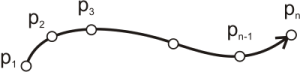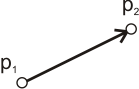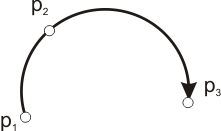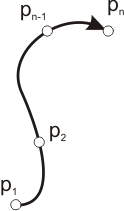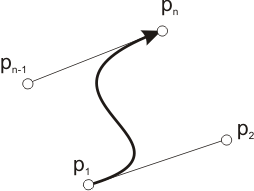This is an old revision of the document!
Table of Contents
Curves
Introduction
- A curve orientation is given by the succession if its points. For example, a straight line is oriented from its first point towards its second point. This orientation is relevant when defining contact matrices, for instance. For 2D rigid-deformable contact, a curve must be defined with “area to the left”, which means that the normal must point towards the inside of the matter (also applicable with
Surfacesin 3D). - The normal of a curve is defined such as $\boldsymbol{t} \wedge \boldsymbol{n} = (0,0,1)$.
Line: straight segment
A Line (line segment) is defined with its two vertices.
line = curveset.add( Line(number, pt1, pt2) )
Arc
An Arc of circle is defined using three points, as shown on the figure.
arc = curveset.add( Arc(number, pt1, pt2, pt3) )
Cubic Spline
"Open" cubic spline
spl = curveset.add( CubicSpline(number, [pt1, pt2, pt3, pt4]) )
spl.useLsTangent() # tangents are calculated
# using local reconstruction [DEFAULT]
spl.useLittTangents() # tangents are calculated
# using Litt/Beckers lectures
"Closed" Cubic Spline
To close a spline, the first and last points of the list must be the same.
spl = CubicSpline(number, [pt1, pt2, pt3, pt4, ..., pt1])
or, if the curve is defined based on a mesh, the mesh must be chosen closed.
Spline-reconstruction based on a mesh
![]() It is possible to construct a spline based on the mesh of a line. This way, a smooth approximation of this mesh if obtained.
It is possible to construct a spline based on the mesh of a line. This way, a smooth approximation of this mesh if obtained.
spl = CubicSpline(number, obj)
where obj is a meshed object.
Full Circle
A circle is defined with its center and radius (this function is only defined in the $z=0$ plane)
circ2d = curset.add( Circle(number, pt1, radius) )
The orientation of the circle can be inverted (and so will its tangent and normal used for contact):
circ2d.reverse()
NURBS
A Non-Uniform Rational Basis Spline (N.U.R.B.S.) is defined as:
nur = curset.add( NurbsCurve(number) ) nur.setDegree(degree) nur.push(pt1); nur.pushWeight(weight1) nur.push(pt2); nur.pushWeight(weight2) nur.pushKnot(knot1) nur.pushKnot(knot2)
where
number | curve number |
pt1, pt2 | Points used as supports |
degree | degré de la coube |
weight1, weight2 | weights |
knot1, knot2 | knot vector |
closed | Boolean to determine whether the Nurb is closed |
obj | GObject support of a topology (curve,wire,group) |
PythonCurve: Python Interpreted Curves
If a curve cannot be defined with the functions above, it can be programmed in python, to avoid having to enter Metafor source code.
PythonCurve is the object to use. It is a regular curve, .push() is used to add points, and it possesses four functions that can be parametrized. setEval(fct) is used to defined the evaluation python function.
setTg, setDTg andsetLen() respectively define the tangent, its derivative and the curvilinear abscissa. The function setEval(fct) is required to mesh the curve, when the other three are used for contact.
Once this new curve is defined, it can be shaped as the already existing one, with a class. For example, if a parabola has just been defined (cfr. toolbox.curves), it can be used quite simply in a test case (cfr. apps.qs.parabola):
from toolbox.curves import Parabola parab = curset.add(Parabola(1, pt1, pt6, pt2))
These lines create a parabola of user number 1, based on the three previously defined point pt1, pt6 and pt2.