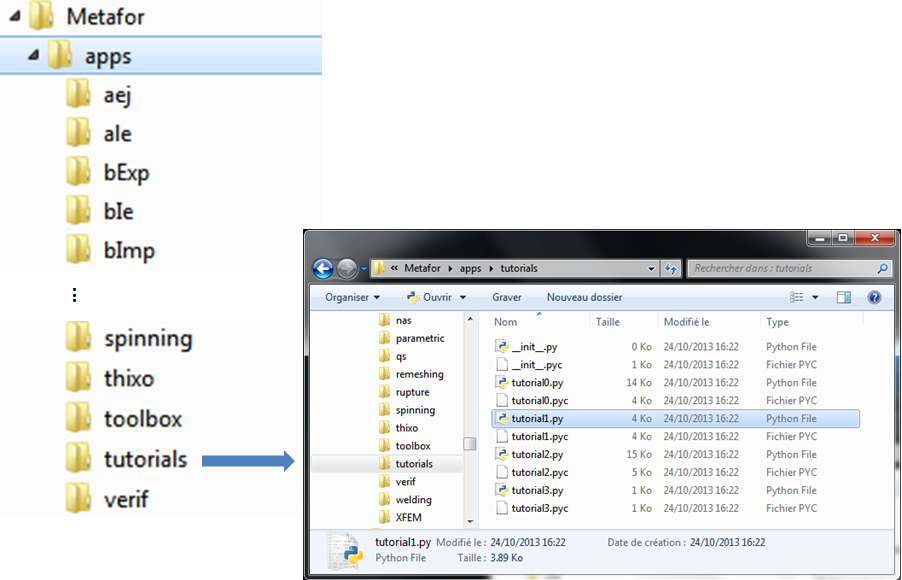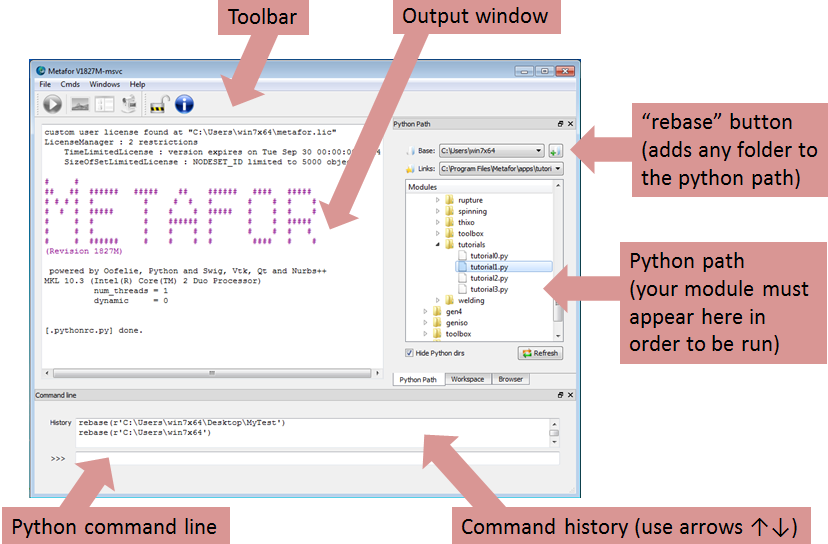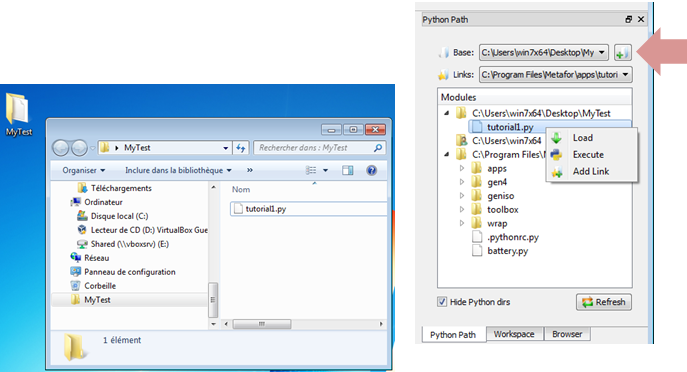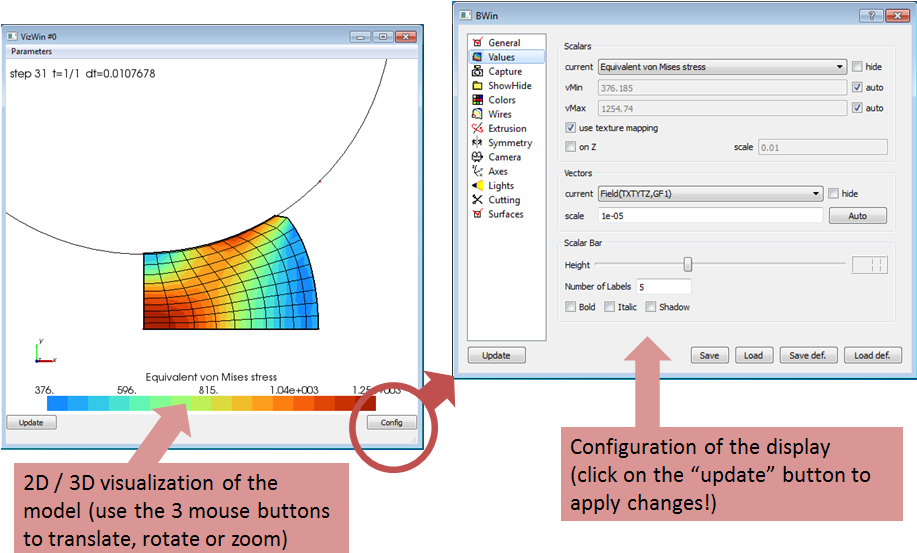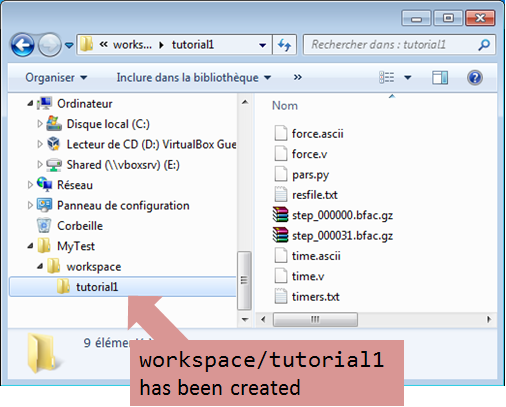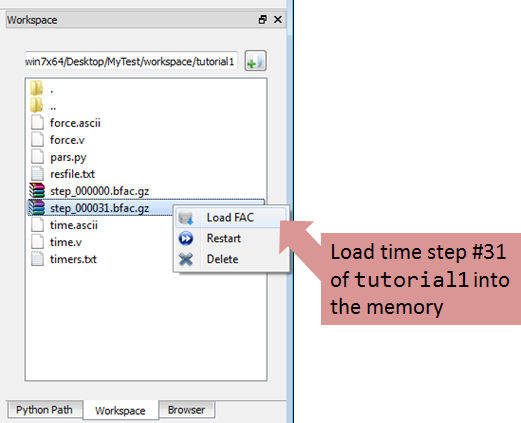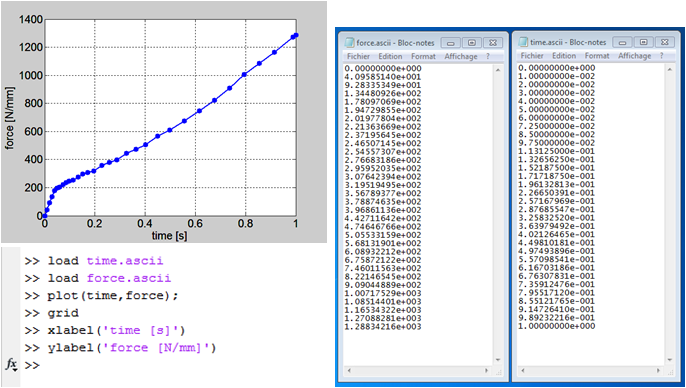How to run an existing test?
![]() In Metafor, 1 model corresponds to 1 (or more) python module(s).
In Metafor, 1 model corresponds to 1 (or more) python module(s).
File: Metafor\apps\tutorial\tutorial1.py
Module: apps.tutorial.tutorial1
How to run apps.tutorial.tutorial1 ?
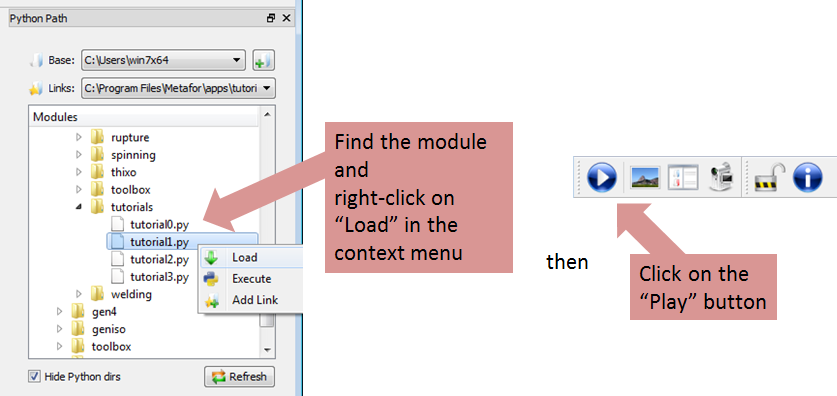 the simulation should start…
the simulation should start…
How to run tutorial1 from another location? (because you do not want to work in c:\Program Files !)
- Create an empty folder
- Copy
tutorial1.pyto that folder - “Rebase” to that particular folder
The main window now looks like
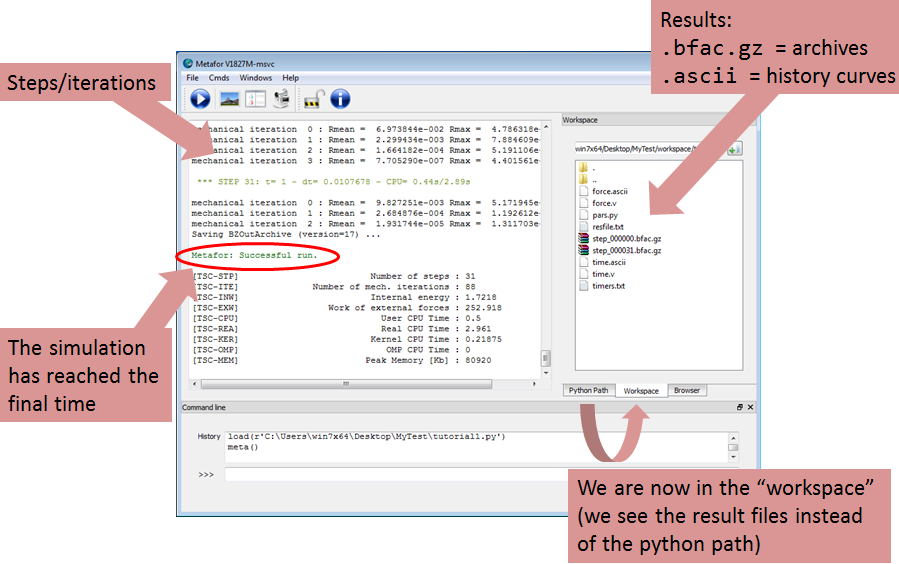
On your disk…
- .bfac.gz files: 1 file = all the results (nodal and Gauss-point values) at 1 time step
- .ascii files: 1 file = 1 vector containing a particular result thoughout the simulation (size = number of time steps)
- resfile.txt: console output during the simulation (steps, iterations, residuals, etc.)
- Here, the first and the last step have been saved to disk (there are two .bfac.gz)
- The time discretisation (time.ascii) and the value of a force somewhere on the solid (force.ascii) has been saved
How to display previously-computed results?
Procedure for Archives (.bfac.gz files)
- Start Metafor
- Load your module (as if you were restarting the simulation)
- In the workspace, load a .bfac.gz using the “load FAC” command in the context menu.
How to display previously-computed results?
Procedure for history curves (.ascii files)
- Start Matlab
- Load the files using the “load” command
- Plot the values
History curves are simple ASCII files!
Excel can also be used…
Final Remarks
Each time you start a new simulation, you MUST restart Metafor! (PhD students, researchers do not free the whole memory)
Some other interesting examples from the apps folder (among many others!)
apps.qs.ringtest : a tribological test apps.iso.amor : a shock absorber apps.qs.ddrawing : deep drawing simulation apps.qs.tube : hydroforming (3D) apps.qs.nine : drawbead simulation