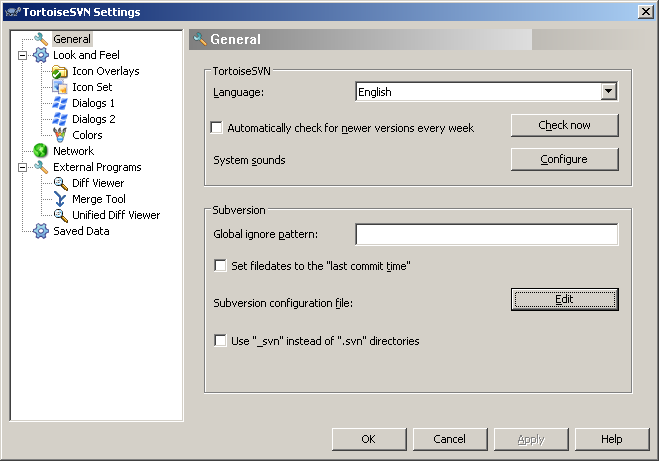Table of Contents
Configurer SVN correctement
Comment configurer correctement son client SVN pour que les fichiers soient reconnus correctement (et éviter les conflits fin de lignes DOS/UNIX, gestion des entêtes automatiques de fichier $Id$, …).
Sous Linux
Sous Linux, via le système de configuration “linuxBin”, il suffit de faire un lien symbolique du fichier de configuration SVN:
mkdir ~/.subversion rm ~/.subversion/config ln -s ~/bin/svn/config ~/.subversion/config
Sous Windows
Editer le fichier de configuration
dans un explorateur windows :
- cliquer droit
- TortoiseSVN
- Settings
On obtient le menu de config de svn
Editer le fichier de configuration (“Subversion Configuration File” ⇒ “Edit”) il s'ouvre dans votre éditeur de texte favoris …
Exemple de configuration
Le fichier de configuration par défaut doit être modifié / completé au niveau des types par défaut des fichiers pour contenir les configurations suivantes (pour la liste “up to date” des formats de fichiers, se référer à linuxBin/svn/config) :
### Section for configuring miscelleneous Subversion options. [miscellany] enable-auto-props = yes ### Section for configuring automatic properties. [auto-props] ### The format of the entries is: ### file-name-pattern = propname[=value][;propname[=value]...] ### The file-name-pattern can contain wildcards (such as '*' and ### '?'). All entries which match will be applied to the file. ### Note that auto-props functionality must be enabled, which ### is typically done by setting the 'enable-auto-props' option. # *.c = svn:eol-style=native # *.cpp = svn:eol-style=native # *.h = svn:eol-style=native # *.dsp = svn:eol-style=CRLF # *.dsw = svn:eol-style=CRLF # *.sh = svn:eol-style=native;svn:executable # *.txt = svn:eol-style=native # *.png = svn:mime-type=image/png # *.jpg = svn:mime-type=image/jpeg # Makefile = svn:eol-style=native # # *** Sources *.c = svn:eol-style=native;svn:keywords=Id;svn:mime-type=text/plain *.cpp = svn:eol-style=native;svn:keywords=Id;svn:mime-type=text/plain *.h = svn:eol-style=native;svn:keywords=Id;svn:mime-type=text/plain *.hpp = svn:eol-style=native;svn:keywords=Id;svn:mime-type=text/plain *.inl = svn:eol-style=native;svn:keywords=Id;svn:mime-type=text/plain *.i = svn:eol-style=native;svn:keywords=Id;svn:mime-type=text/plain *.t = svn:eol-style=native;svn:keywords=Id;svn:mime-type=text/plain *.py = svn:eol-style=native;svn:keywords=Id;svn:mime-type=text/plain *.pyw = svn:eol-style=native;svn:keywords=Id;svn:mime-type=text/plain;svn:executable=* *.dat = svn:eol-style=native;svn:keywords=Id;svn:mime-type=text/plain *.hpp = svn:eol-style=native;svn:keywords=Id;svn:mime-type=text/plain *.swg = svn:eol-style=native;svn:keywords=Id;svn:mime-type=text/plain *.m = svn:eol-style=native;svn:keywords=Id;svn:mime-type=text/plain *.txt = svn:eol-style=native;svn:keywords=Id;svn:mime-type=text/plain *.ascii = svn:eol-style=native;svn:mime-type=text/plain *.ui = svn:eol-style=native;svn:mime-type=text/plain *.qrc = svn:eol-style=native;svn:mime-type=text/plain *.l = svn:eol-style=native;svn:mime-type=text/plain *.y = svn:eol-style=native;svn:mime-type=text/plain *.pro = svn:eol-style=native;svn:keywords=Id;svn:mime-type=text/plain *.cmake = svn:eol-style=native;svn:keywords=Id;svn:mime-type=text/plain *.tex = svn:eol-style=native;svn:keywords=Id;svn:mime-type=text/plain *.bib = svn:eol-style=native;svn:keywords=Id;svn:mime-type=text/plain *.sty = svn:eol-style=native;svn:keywords=Id;svn:mime-type=text/plain *.cls = svn:eol-style=native;svn:keywords=Id;svn:mime-type=text/plain # *** Dos only! *.dsp = svn:eol-style=CRLF *.dsw = svn:eol-style=CRLF *.slm = svn:eol-style=CRLF *.vcproj = svn:eol-style=CRLF *.bat = svn:eol-style=CRLF *.rc = svn:eol-style=CRLF # *** Unix only! *.sh = svn:eol-style=LF;svn:keywords=Id;svn:executable;svn:mime-type=application/x-sh Makefile* = svn:eol-style=LF;svn:keywords=Id install-sh = svn:eol-style=LF *.m4 = svn:eol-style=LF *.ac = svn:eol-style=LF;svn:keywords=Id # *** Data *.png = svn:mime-type=image/png *.jpg = svn:mime-type=image/jpeg *.stp = svn:mime-type=application/STEP;svn:eol-style=native *.CPE = svn:eol-style=native;svn:mime-type=text/plain *.CRE = svn:eol-style=native;svn:mime-type=text/plain *.eps = svn:mime-type=application/postscript # *** bacon *.fdb = svn:eol-style=native;svn:mime-type=text/plain # *** Scilab *.sci = svn:eol-style=native;svn:keywords=Id;svn:mime-type=text/plain *.sce = svn:eol-style=native;svn:keywords=Id;svn:mime-type=text/plain #*** Parasolid *.xmt_txt = svn:eol-style=native;svn:mime-type=text/plain *.x_t = svn:eol-style=native;svn:mime-type=text/plain # *** Misc *.pgsa = svn:eol-style=native;svn:keywords=Id;svn:mime-type=text/plain
Configuration SSH
Pour les rétrogrades dans mon genre qui n'utilisent pas putty pour gérer le SSH, mais bien cygwin, la configuration du SSH se fait via la ligne suivante (à condition que SSH fonctionne, et en adaptant les noms d'utilisateurs, chemin d'accès, …):
ssh = C:\\ProgramFiles\\cygwin\\bin\\ssh.exe -l papeleux -i C:\\ProgramFiles\\cygwin\\home\\papeleux\\.ssh\id_rsa